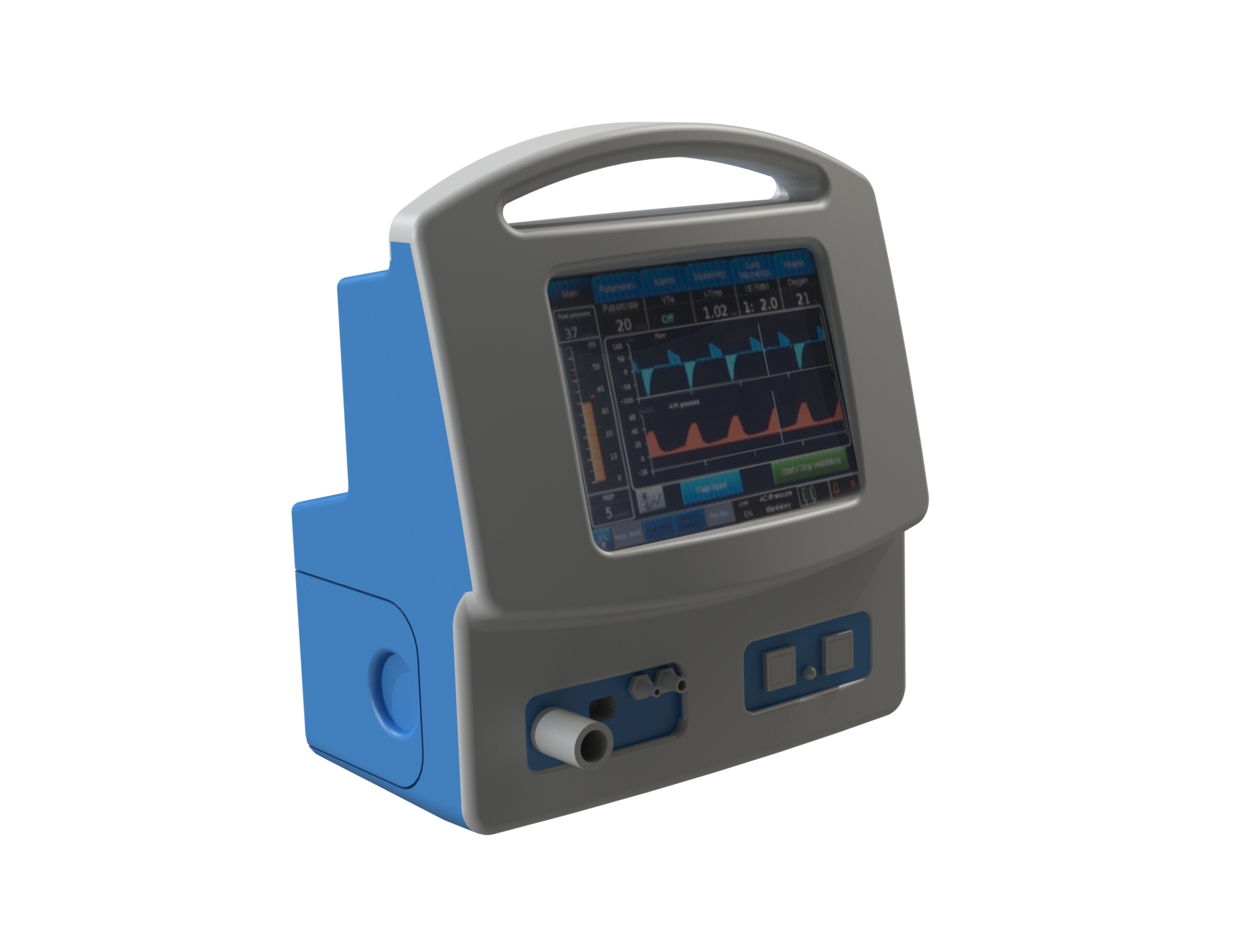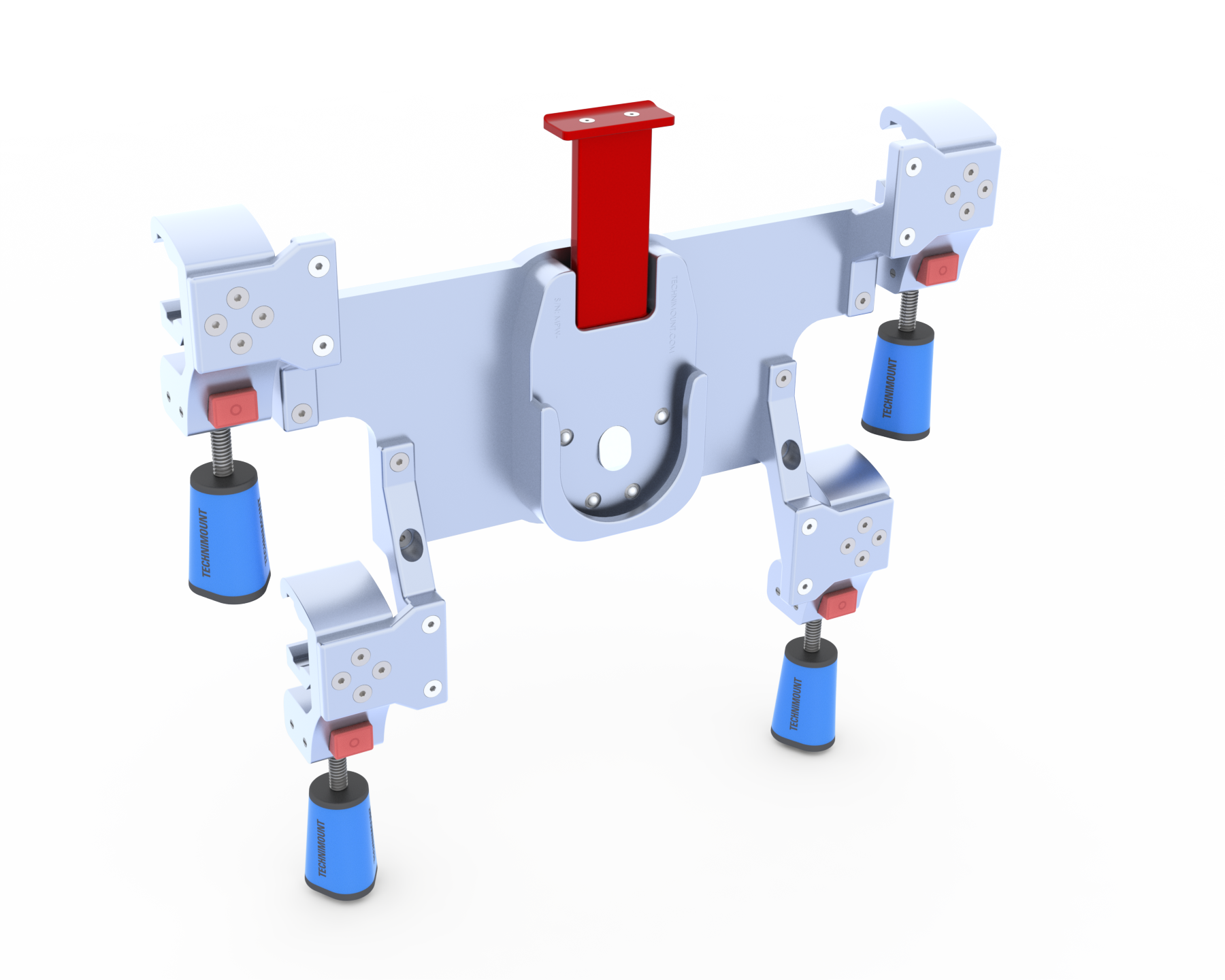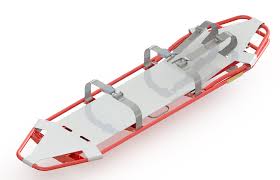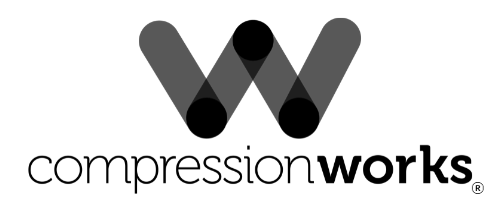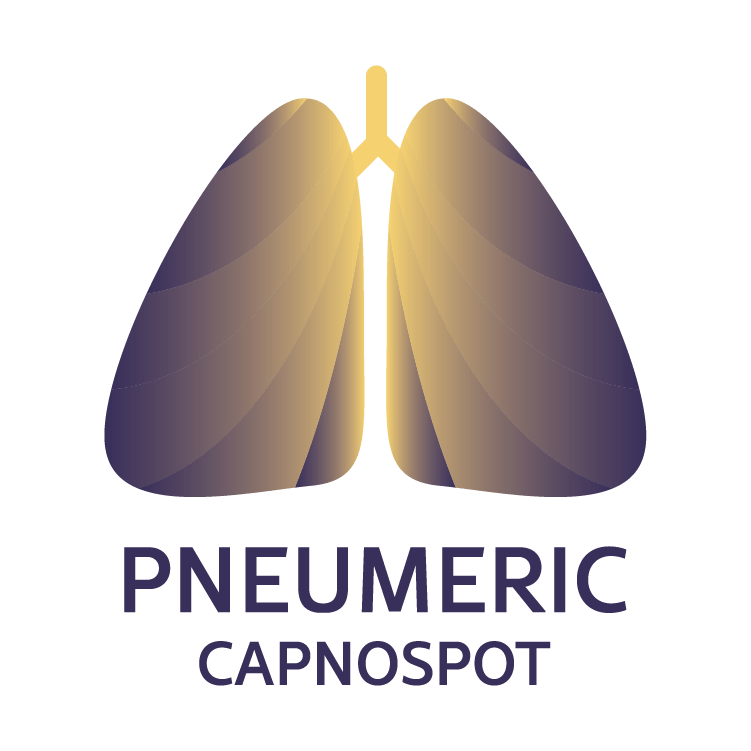How to buy products from Technimount System
Dear customer,
We thank you for your support and your commitment to purchasing from Technimount System. To help you with the purchasing process here is some instructions on “how to buy from us” or to complete your purchase.
STEP 1 – Request a Quote –
Find the product you’re interested in on our website at www.technimount.com
1) Click on “Request a Quote” on the product page or on the main page on the upper right-hand corner, and fill the requested information about your selected product;
OR
2) Email us at info@technimount.com or customerservice@technimount.com and provide a brief description of your request.
STEP 2 – Order & Information Confirmation –
Once you have received your quote from us via email, you may select one of the following options:
a) Contact us directly over the phone to place your order at +1.581.998.9820 OR;
b) Fax your order confirmation or your request to us at 1.855.339.6351 (toll-free fax no.) OR;
c) Email us at info@technimount.com or customerservice@technimount.com to confirm your order with us. The following information must be included in your email, prior to any shipment of merchandise:
a. Billing address
b. Shipping address
c. Tax exemption No. (if applicable)
d. Special instructions regarding your order; (splitting order between service/department, delivery hours, etc.)
STEP 3 – Payment Method Selected
Select the following payment methods:
PURCHASE ORDER SYSTEM:
Send your purchase order via:
a) Fax to: 1.855.339.6351 (toll-free fax no)
b) Email to: customerservice@technimount.com or info@technimount.com
(If you use a Purchase Order system for the 1st time, you’ll need to be approved prior to submitting your PO.);
If you plan to use an automated system for one or multiple orders, you’ll need to fill an account authorization form.
If you want to accelerate the process or you don’t want to go through the Purchase Order process; you have several other options available to complete your order.
Our experience has shown that most of our clients select payment with a credit card or a bank transfer. We accept Visa, MasterCard & American Express.
CREDIT CARD (Visa, MasterCard, American Express)
Please for provide with the following information:
- Credit card number (16 digit number): xxxx xxxx xxxx xxxx
- Name on the card
- Expiration date (4 digits): xx/xx
- CVV number (Card Verification Value): (3 or 4 digits according to the card; back or front for Amex): xxx
- Postal or Zip code of cardholder : (depending on location) xxxxxx
If you plan to use a credit card for one or multiple orders, you’ll need to fill a Credit Authorization Form (Credit Card Form).
IMPORTANT NOTE: If you are purchasing our product from the United States or outside Canada, you will need to validate or advise your bank/credit card company of the purchase, in order to obtain pre-authorization of the purchase amount; otherwise your transaction might be declined.
PAYPAL PAYMENT (Debit or Credit Card)
Please follow the instructions on the website (A Paypal account is not required to complete the transaction)
https://www.paypal.com or www.paypal.me/technimount/
Please use USD $ currency
BANK TRANSFER (Direct deposit into the bank account of the company)
Company name / Recipient: TECHNOLOGIES CGC INC (or Technimount System)
- Account no #: 63131 xxx xx 19 (contact us for the exact account No.)
Bank I.D. / number: 002
Transit number of Scotia Bank: 63131 - Complete Address: 1440 Avenue Jules-Verne, Quebec City, (Quebec), Canada, G2G 2V6
- Swift Code: NOSCCATT
PRE-INVOICED
We can also send you an invoice (or Pre-invoice) and you can send a cheque to our office directly according to the amount pre-invoiced. With this option, there may be a delay in processing due to regular mail delivery and/or clearing the cheque at the bank.
In order to finalize this process, please send to us an email or call us directly with the information requested above. Please ensure you reference the quote reference number.
STEP 4 – Completing the process
Once the payment process has been completed and confirmed, you’ll receive the following emails:
- An email confirming bank clearance or credit card transaction completed; Within the email, you will receive an invoice with zero ($0.00) balance showing the entire payment, and other supporting documents (i.e. Installation Guide, Reference material, etc.)
- Finally, you will receive a confirmation email, confirming your order has been shipped with a tracking number and shipping provider.
If you may have any question, feel free to let us know, and once again thank you for your support.